
My PCS Expert is your companion on your Practising Certificate Scheme journey.
A simple, one-off installation of a browser extension is all that you need - after that, PCS is a breeze!
Follow these 3 steps
-

Install
Firstly, this must be done on a desktop / laptop computer running Google Chrome or Microsoft Edge as your browser. Unfortunately, it does NOT work on a phone or any other browser.
Next, you should install the ‘My PCS Expert’ Chrome Extension which can be found at: https://chromewebstore.google.com/detail/mekcnhmgajpppmehcgojahngekjlmcdp?utm_source=item-share-cb (Alternatively, search for “My PCS Expert” from the Chrome web store).
-
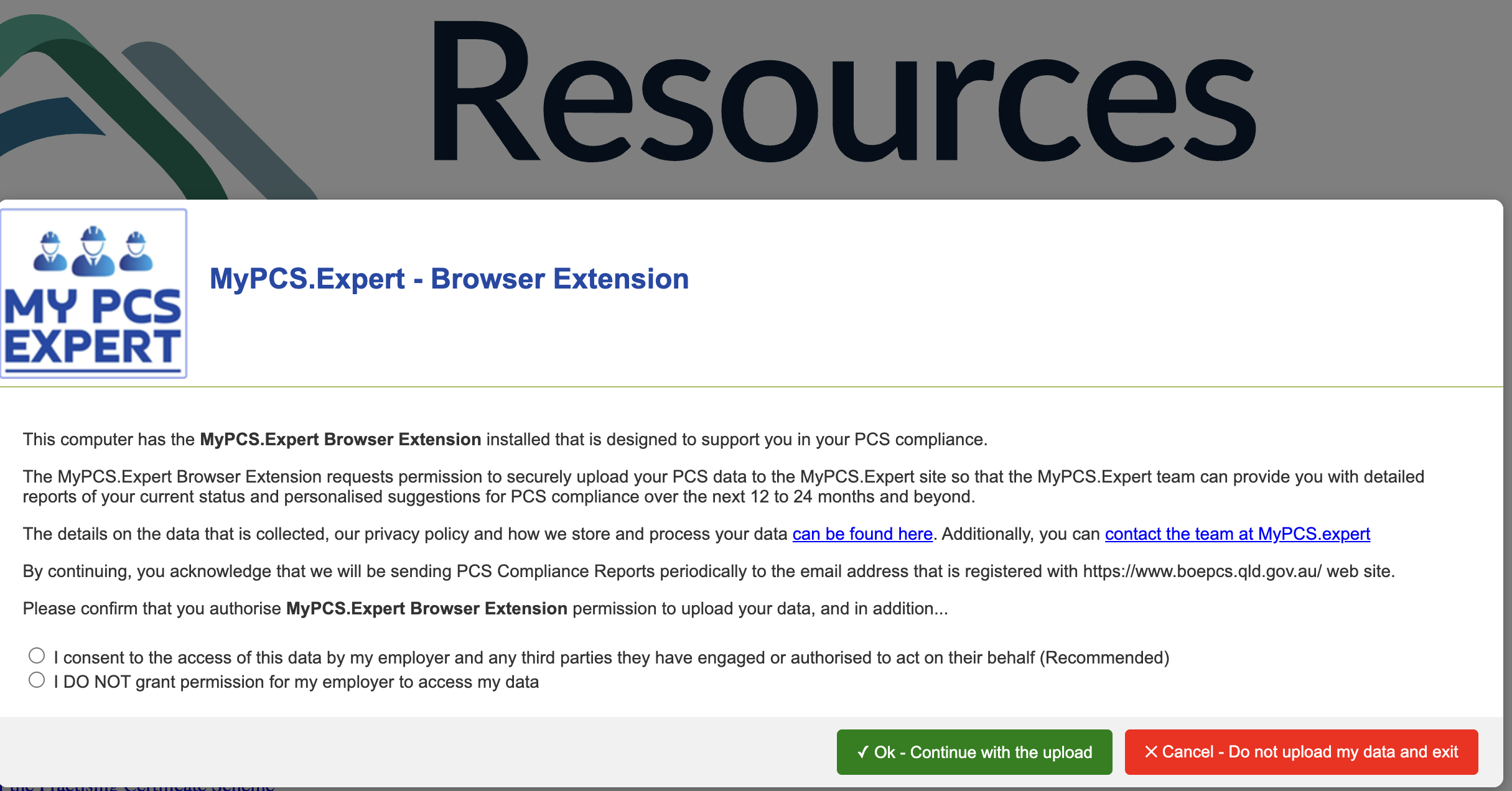
Browse + Sync
All you need to do now is use Google Chrome to visit the Board of Examiners PCS website https://www.boepcs.qld.gov.au/ - just as you would normally when logging your PCS activities.
The first time you visit the BoE PCS website, once you’ve logged in you should get a pop up that looks similar to above, asking for your permission to share your data - simply click the green button to grant permission and watch as a progress bar counts up. Once it has reached 100% that’s it!
If you DON’T see this pop up then something has gone wrong. Please contact us via info@mypcs.expert and leave your contact details and we will get back to you asap.
-
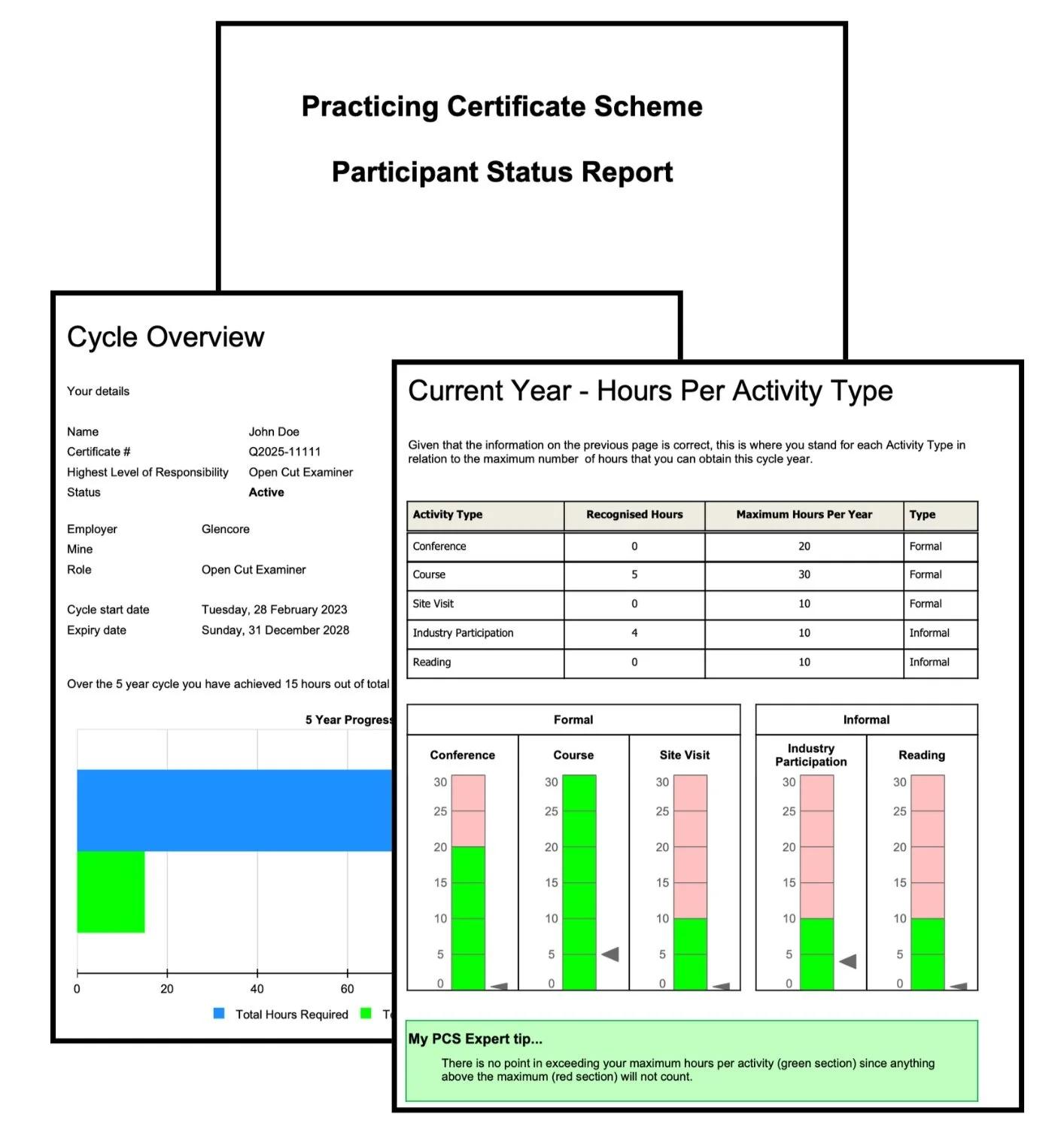
Get your report
We will be in touch with a customized progress report via email to help with your Practising Certificate Scheme compliance.
That’s It! Your report will include a summary of progress so far and some useful tips and suggestions for relevant upcoming events in your area to help you plan your PCS compliance.
Everytime you log in and make changes to your PCS profile, your data will be recaptured and we will generate and send a new report to you.
If you have ANY problems at all, or just need someone to help you through the stages, send us an email at info@mypcs.expert and we will be in touch!

